Recently, the Data Trust Portal has added the capability to filter lists using “AND/OR” logic. This change will facilitate more intricate counts and samples. Below is a step-by-step guide on using the new feature.
Step 1: Create a list by clicking on the “+ New List” button.
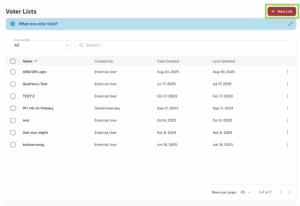
Step 2: In the new list, you will be prompted to add filters or a filter group. Let’s start by clicking “+ Add Filter” to include those who voted in person for the 2024 general election.
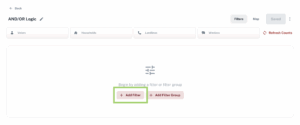
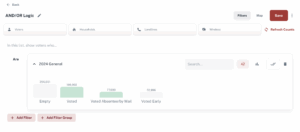
Step 3: Next, we can add another filter to pull records that voted in person for the 2020 general election. At this point, we are given the AND/OR logic. We can toggle between the two to change how people are included in the list. With and selected the list will contain only those who voted in both elections. This leads to the counts outlined above.
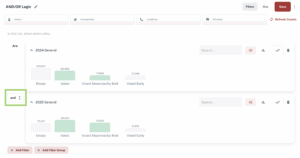
Step 4: When we use the OR logic, the list will contain people who voted in either election rather than both elections. Notice that the counts increase as the OR logic is less restrictive.
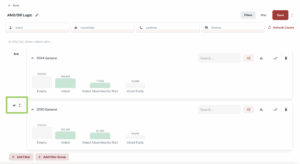
Step 5: For some lists, a more complex set of filters may be desired. For example, let’s say you want to have the same conditions as above, but you want to only include people who have either a high-reliability cell OR a high-reliability landline. To achieve this, I will click “+ Add Filter Group”. This brings up the following box.
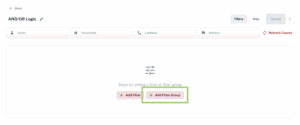
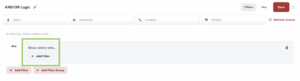
Step 6: In this new box I can apply the earlier vote history filters. This time they are contained within the same grey box and the OR logic will only apply to the election filters.
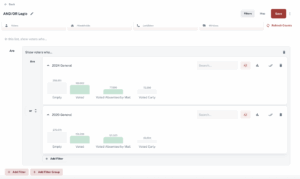
Step 7: Next I will add another filter group for cell and landline reliability, repeating the same steps. The filter groups can use AND/OR logic while having independent AND/OR logic within the groups.
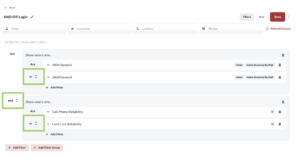
Step 8: At this point, the list will contain only the people who have voted in either the 2020 election OR the 2024 election AND those with a high cell reliability OR high landline reliability. The overall counts for these conditions are pictured above. As we can see, around 500,000 people were removed from the list as they did not have a high-reliability cell or landline.
One limitation to keep in mind is that once AND/OR is selected, the following filters will be locked in either the “AND” position or the “OR” position. You can see in the following pictures how the AND/OR logic is only available once, and your choice will be used for all subsequent filters in the same group.
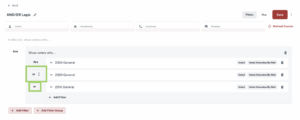
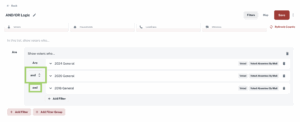
If you have any questions about the portal, please contact your Data Trust account manager, and they will be happy to help.